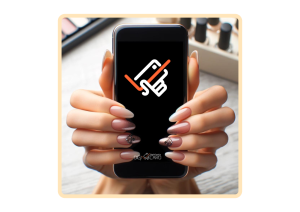Digital business cards are revolutionizing modern networking by offering a seamless way to share contact information without the need for traditional paper cards.
In today’s digital landscape, having an online presence is crucial. Digital business cards simplify connecting with colleagues, partners, and potential customers while reducing paper waste and enhancing efficiency.
How to Create a Digital Business Card
- Enter Your Information
Start by inputting your name, contact details, and relevant professional information. If customization is available, you may also adjust font size and style. - Design Your Card
Personalize your digital business card by adding visuals such as logos, images, and brand colors. Many platforms allow you to upload a front and back design, ensuring your card stands out and aligns with your professional identity. - Share It with Ease
Once your card is ready, you can instantly share it via QR codes, NFC technology, email, or a direct link. Some platforms even allow you to choose between sharing your full profile or specific details, depending on your needs.
How to Choose the Best Digital Business Card Solution
Selecting the right digital business card provider can be challenging. Here are key factors to consider:
- Cost
Compare different solutions’ pricing, including subscription fees or one-time setup costs. Evaluate both short-term and long-term expenses before making a decision. - Features
Look for essential features such as customizable templates, multimedia integration, and CRM compatibility. A platform that allows easy updates and seamless contact management will be highly beneficial. - Security
Ensure that the platform you choose prioritizes data security. Look for encryption protocols and other security measures to safeguard your personal and professional information. - Usability
Opt for a solution with an intuitive interface that simplifies the creation and sharing. A user-friendly platform will save time and ensure a smooth experience. - Support
Reliable customer support is crucial. If you encounter any issues, check whether the provider offers assistance through live chat, email, or phone support.
Why Choose DigiVCard for Your Digital Business Card?
At DigiVCard, we aim to modernize how professionals connect and share information. Our platform provides a fully customizable, high-tech digital business card solution that enhances networking efficiency.
Key Benefits of DigiVCard:
- Instant Sharing: Easily share your contact details using QR codes, NFC, or direct links.
- Real-Time Updates: Modify your details anytime without reprinting or redesigning new cards.
- Eco-Friendly Solution: Reduce paper waste by transitioning to a digital format.
- CRM Integrations: Connect with platforms like HubSpot, Salesforce, Pipedrive, and more for seamless contact management.
- Comprehensive Profile: Add links to your website, social media accounts, and other essential resources.
- Easy Export & Import: Using the DigiVCard app, you can easily export your connections to CSV or import them to your CRM system using some of our native integrations, such as Salesforce, HubSpot, Pipedrive, Zapier, and more. Get the DigiVCard app here.
DigiVCard helps you stay ahead in the professional world by making networking smarter, faster, and more effective. Ready to elevate your networking experience? Get started with DigiVCard today!